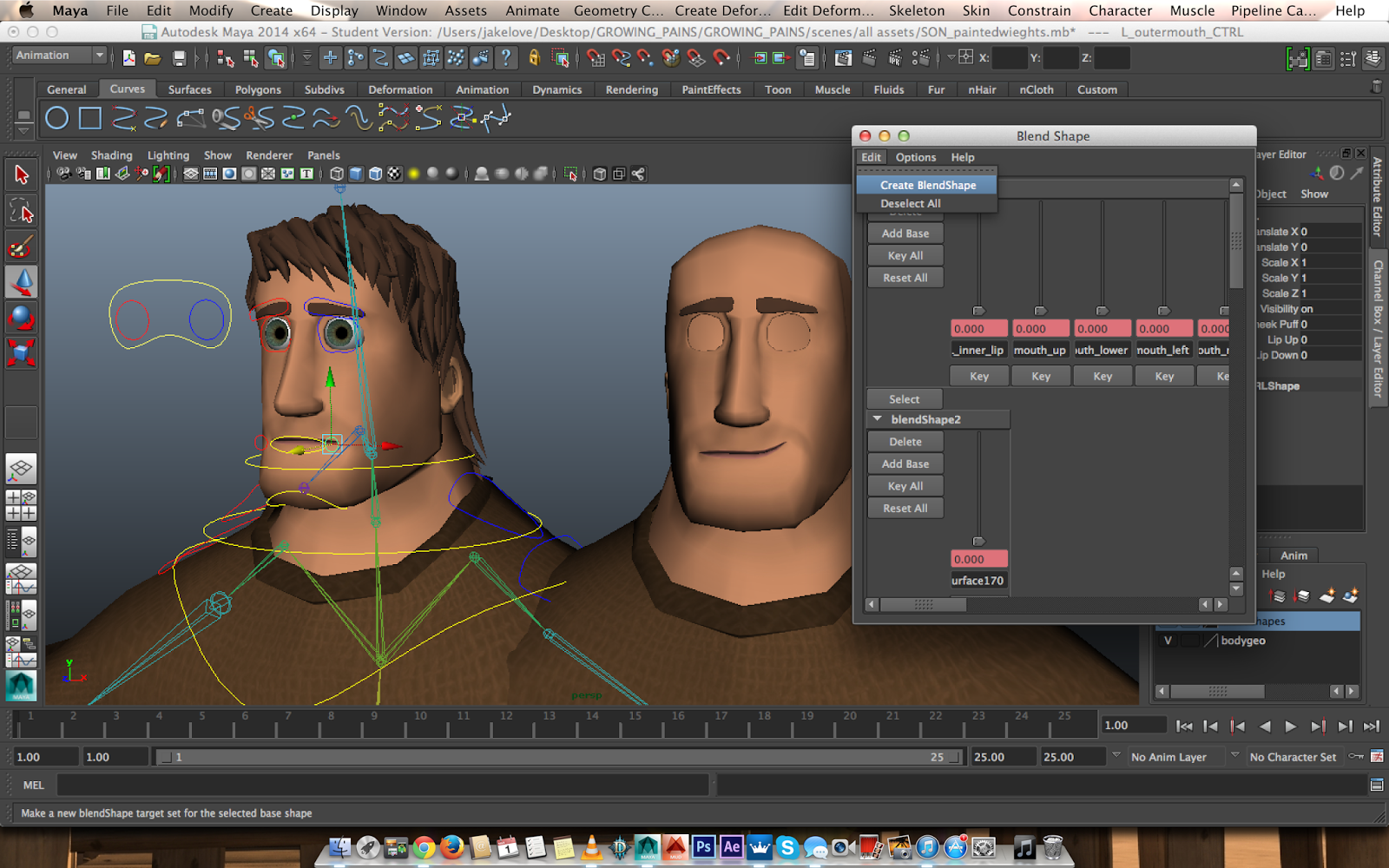step 1. make a blend shape, duplicate your original model and manipulate the vertices until you're happy with the finished shape, you can make this by clicking the duplicated model then shift selecting the original, then, going into window > animation editors > blend shape, then go into edit blend shape > create blend shape.
step 2. create controller, for the mouth, eyes, eyebrows, whatever you fancy (make sure you freeze your, transformations) and parent them to the head controller for your rig, or just the head geometry if you are practising.
step 3. now, you can choose weather to add an attribute, by opening up the attributes, and clicking edit > add attribute or right click on translate, rotate, scale axis to create the driven key, in this example we are going to use a smile with the Y axis.
step 4. open your blend shape editor (refer to step . 1) right click on the 0.00 below the control handle and click SET DRIVEN KEY, when your little option box opens up you need to click on your controller. Press load driver (this will drive the blend shape in the axis or attribute you want to control) then on the top part of the window (where your controller appears) click on the attribute that you want the driver to move in in this example press translate Y.
step 5. don't move the controller, press KEY, so that it knows where to start from
step 6. move your controller to where you want the blend shape to move using the Y axis (or turn your custom attribute to 10 or whatever you put the maximum).
just so you know, you can make your rig and do blend shapes afterwords or before skinning. also it is better to skin your rig in separate parts because with blend shapes you will run into less problems.
also feel free to comment on this method of retrieving info